To change your shipping address:
1. Navigate to “Account Settings“.
2. Click the “My Address” tab.

3. Locate the shipping address you wish to edit, then click “Edit“.
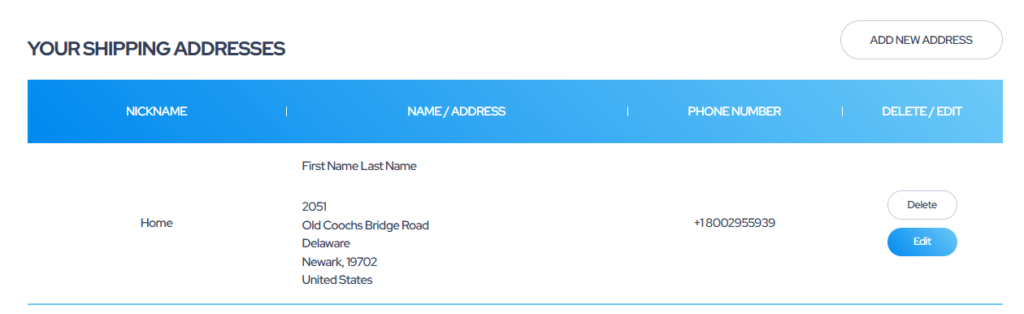
4. Edit fields you wish to make changes.
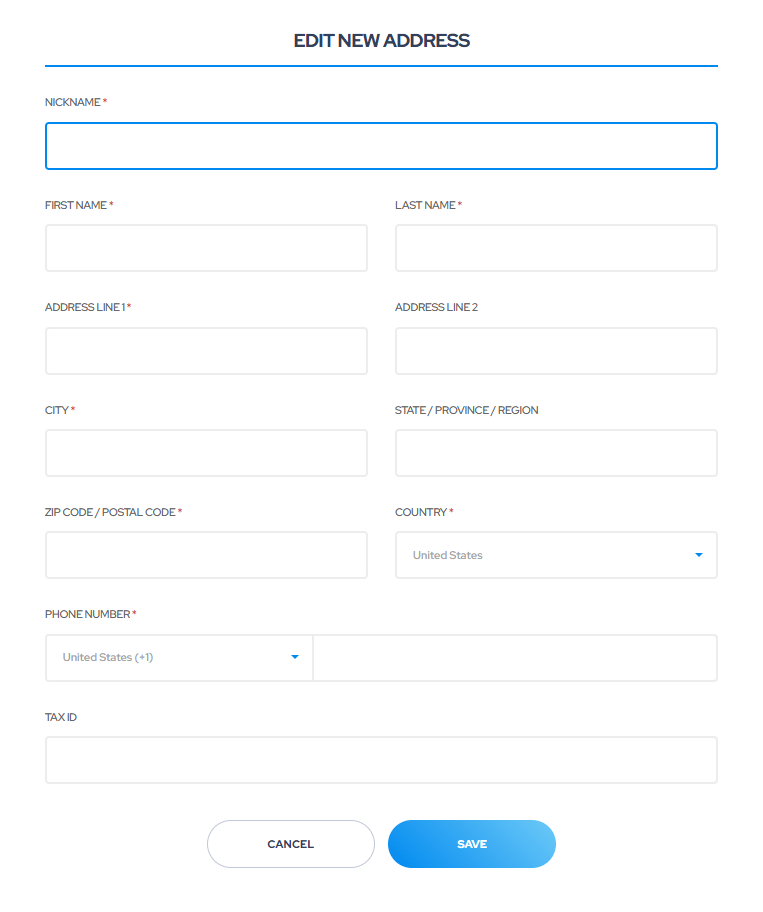
5. Once done, click “Save“.
